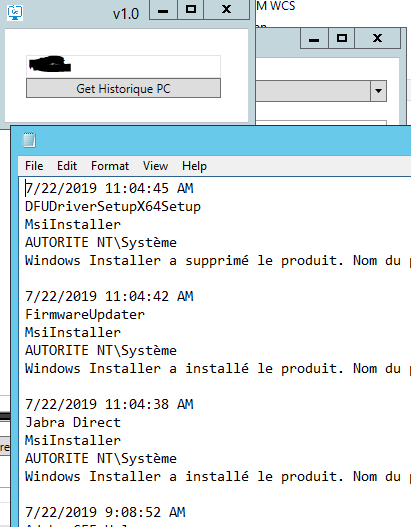806 B
806 B
PC Reliability History – PowerShell GUI
A lightweight PowerShell + WPF tool to view the Windows Reliability History of a local or remote computer.
✨ Features
- Simple GUI with a field for computer name
- Button to retrieve history via WMI (Win32_ReliabilityRecords)
- Results displayed with date, product, and source
- Error handling for connection issues or missing history
📌 Requirements
- Windows with PowerShell in STA mode (
powershell -sta) - WMI access rights on the target machine
🚀 Usage
-
Run the script in PowerShell STA mode:
powershell -sta -File .\PC-ReliabilityHistory.ps1 -
Enter the computer name.
-
Click Get History to display events from the Reliability History.