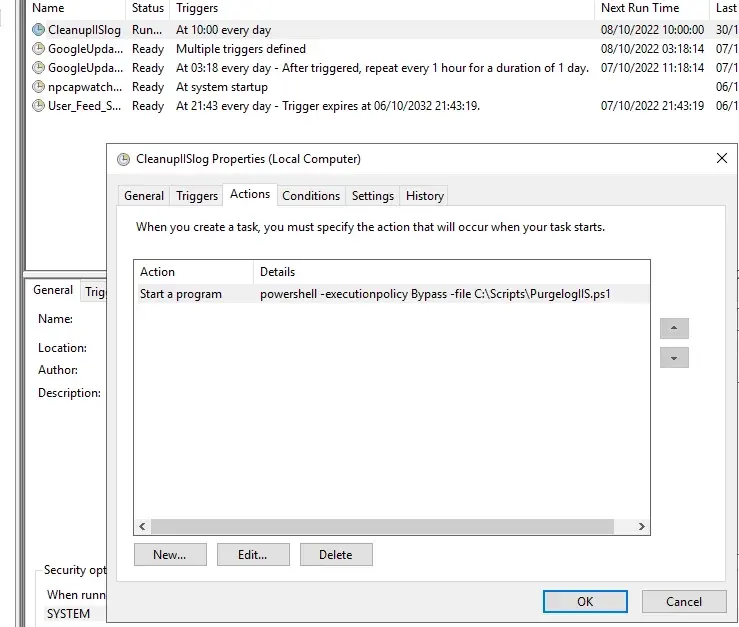668 B
668 B
Purge IIS Logs (PowerShell)
Purge old IIS log files to prevent the C: drive from filling up (IIS logs are stored by default under %SystemDrive%\inetpub\logs\LogFiles). :contentReference[oaicite:0]{index=0}
Usage
Edit these variables :
$LogPath
$maxDaystoKeep
$outputPath
Run from an elevated PowerShell prompt on the IIS server.
Schedule (Task Scheduler)
Run weekly as SYSTEM (example: Sundays 02:00):
schtasks /Create /TN "IIS Logs Purge" ^
/TR "powershell.exe -NoProfile -ExecutionPolicy Bypass -File C:\Scripts\Purge-IISLogs.ps1" ^
/SC WEEKLY /D SUN /ST 02:00 /RU SYSTEM /RL HIGHEST /F